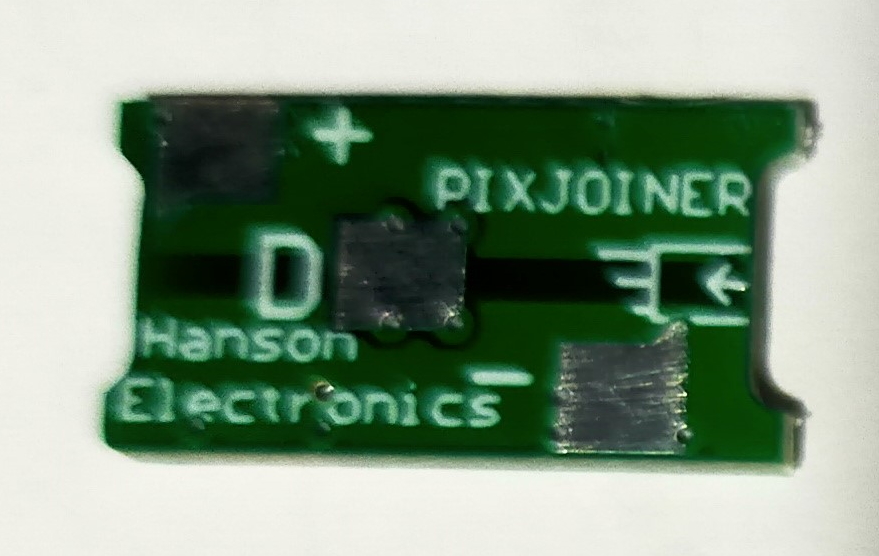Description
3 conductor joiner for pixel wiring
The images show the bare pcb, the pcb with the mounting pads tinned (do both sides before starting), the wires cut to length, the wires fitted and finally the pcb and cables with heatshrink covering them.
The pixjoiner can be used for
- joining a pixel to another pixel
- joining a pigtail to pixels
- joining a pigtail to 3 core cable to make extension cables
- joining a pigtail to multicore cable like 6 core security cable.
The pixjoiner has a small image of a 3 core cable on both sides of the pcb to indicate the direction that they should be fitted from. The wires should have the external insulation removed and the cable placed onto the pixjoiner so that the external insulation rests against the end of the pcb.
- Snip the conductors so that their end extend to the far end of the pcb pad that they are to connect to. The pcb is marked with a +, – and D.
- Strip about 3mm of the conductors insulation
- Pre-tin both the mounting pads on both sides of the pcb and also the conductors of the cable
- starting at the conductor closest to the cable solder the 3 conductors into place
- slip 1 or more pieces of suitably sized heatshrink over the pixjoiner and slide down the cable that was just soldered
- repeat the soldering process for the second cable
- seal up the pixjoiner with heatshrink, heatshrink and hot melt glue or heatshrink and neutral cure silicone.