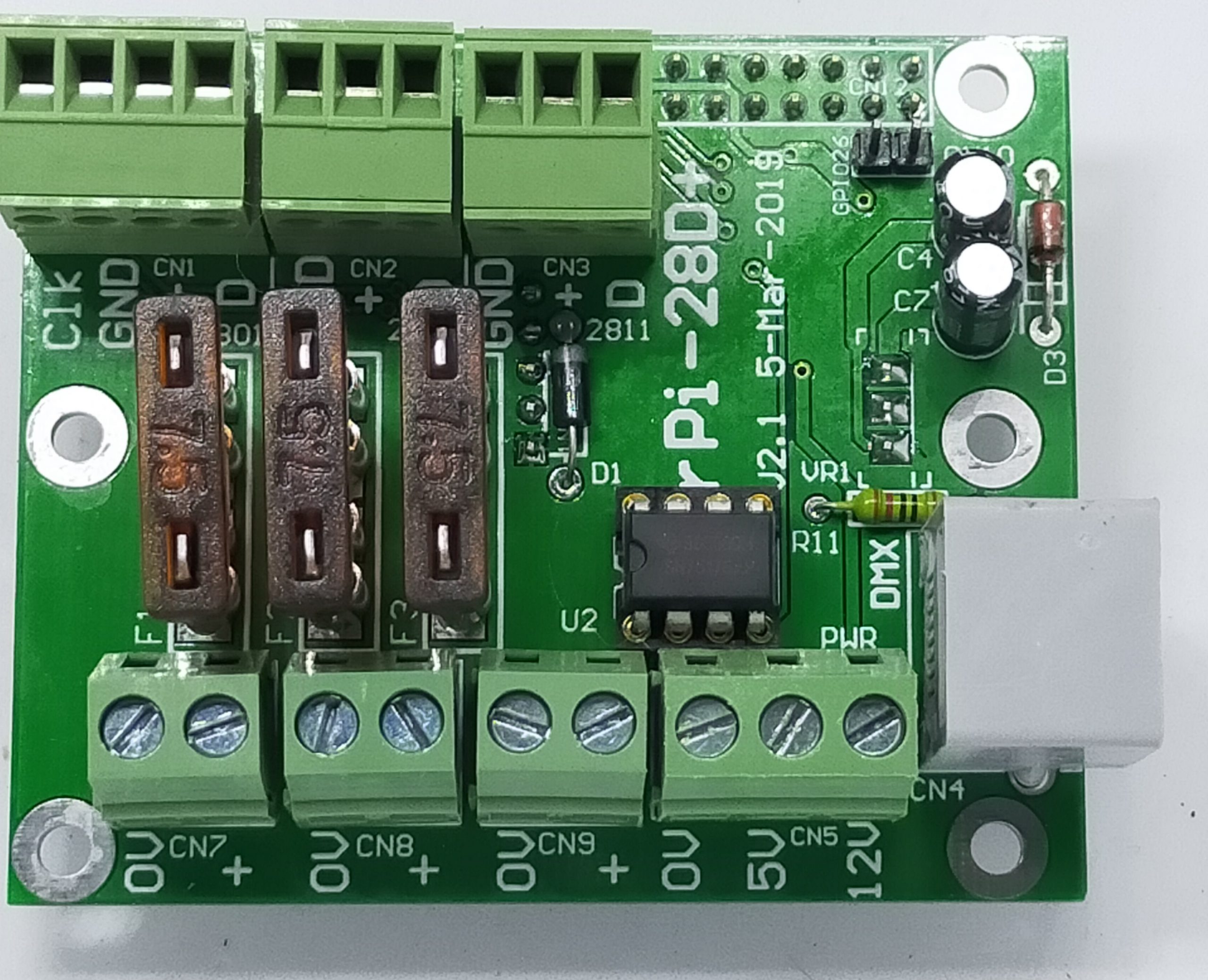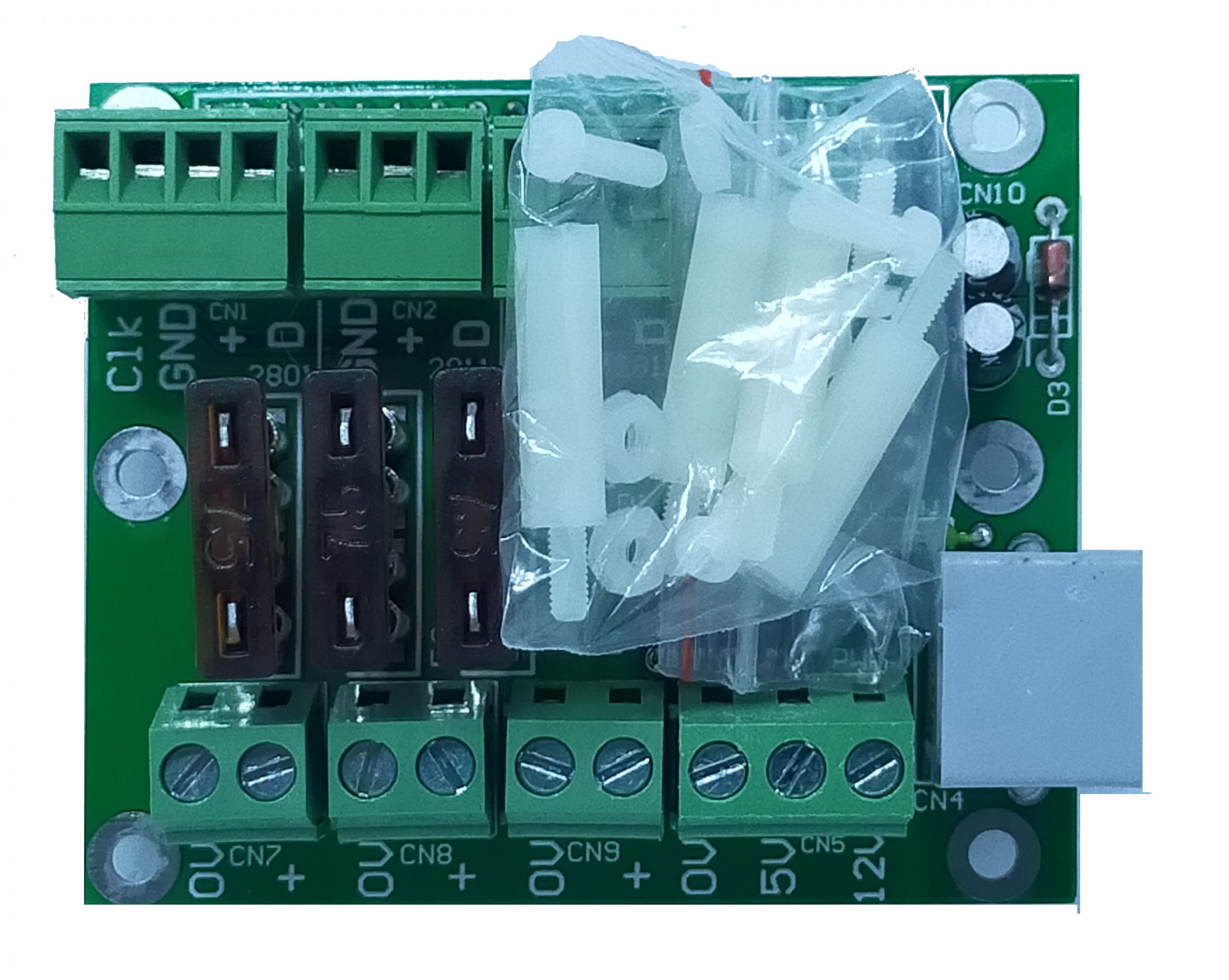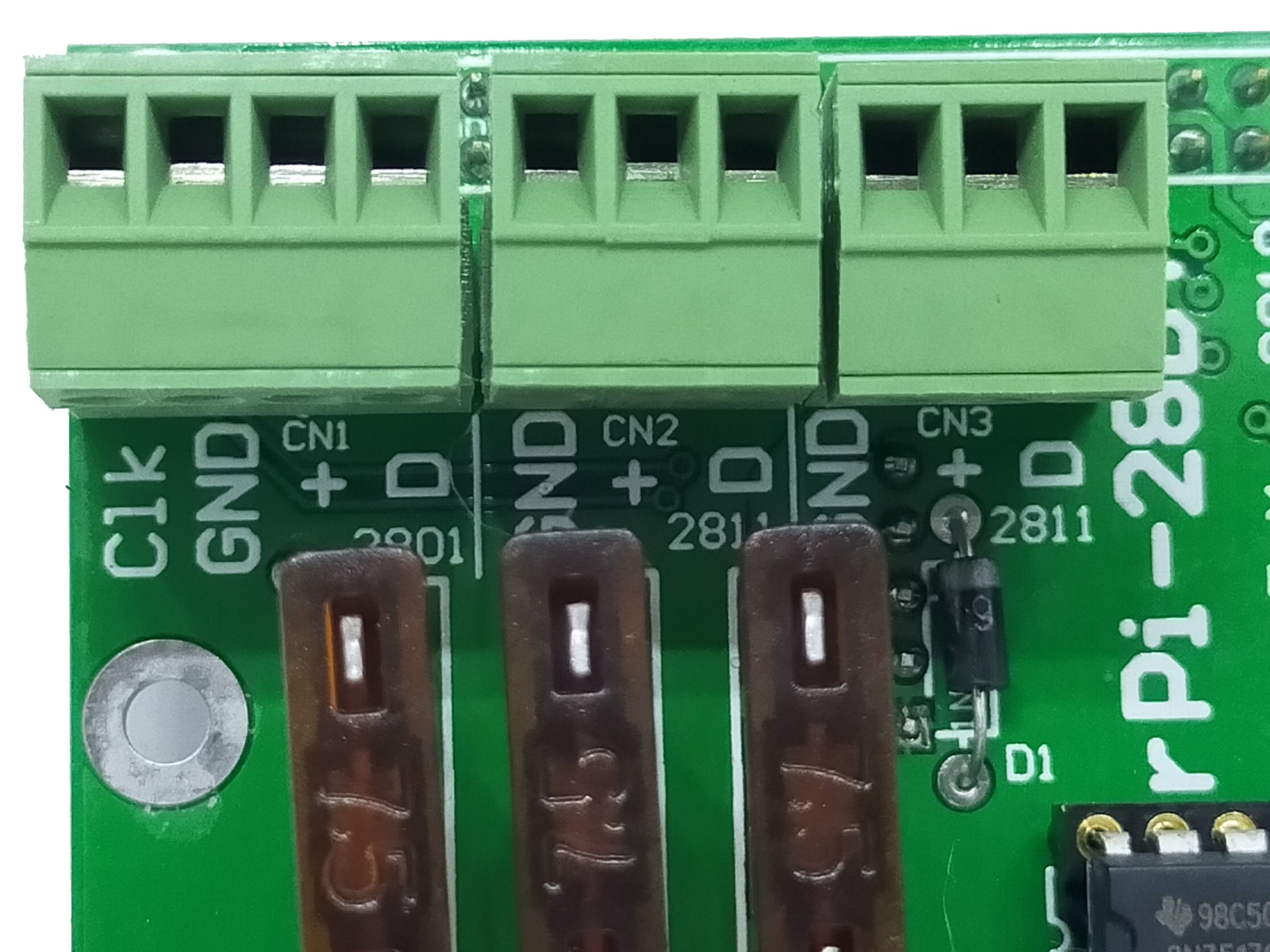Description
Raspberry Pi Adapter PCB to support 2 2811 strings, 1 2801 string and 1 DMX output
-
-
- Supports 2 281x (WS2811, WS2812 etc) pixel outputs
- Supports 1 2801 pixel output (this can be repurposed to a further 2 281x outputs with FPP6-> with DPI pixel protocol)
- Supports 1 non-isolated DMX outputs
- Runs under Falcon Player (FPP)
- Has 75HC245 to level shift signals from Raspberry Pi 3.3V logic to 5V logic
- Can power cape and Raspberry Pi from 5V or 12V input
- Uncommitted connection to GPIO pins for external use. Powering down, starting show, changing sequence etc.
- Mounting holes to suit Pi 2, Pi 3 and Pi Zero
- Real Time Clock (RTC) for show scheduling
- Supplied with M2.5 Nylon spacers to separate the Pi and rPi-28D
- 3 fused power inputs for the 3 pixel outputs. 5V , 12V and/or 24V pixels can be connected
- Supplied with 3 7.5A ATO automotive fuses
-
Note: Since the advent of the DPI pixel protocol in FPP6 it is possible to repurpose the WS2801 output of the rPi-28D+ to 2 WS281x outputs. The video by Greg at PanelsRUs linked below shows the process.
Note2 : Raspberry Pi, SD or micro SD card and USB thumbdrive are not supplied. Included in photos to show the application.
The rPi-28D+ and a selection of other Hanson Electronics boards are available in the UK from https://panelsrus.co.uk/ and in the US from https://www.wiredwatts.com/
A Class 10 SD/Micro SD card is recommended and 4-16 GB is the recommended size range.
The rPi-28D+ requires a Raspberry Pi (2, 3, 4 or Zero) running Falcon Player and configured with channels, sequences and channel output settings configured.
The installation procedure for Falcon Player (FPP) and the download is at https://github.com/FalconChristmas/fpp/releases/ . The image to be downloaded will be FPP-v*.*-Pi.img.zip where *.* is the version. The latest version at at the top of the page.
Support for Falcon Player is at http://falconchristmas.com/forum/
The FPP user manual is at https://falconchristmas.github.io/FPP_Manual.pdf
User manual Ver 1.1 (suits rPi-28D and FPP 1.9->2.x. rPi28D+ works the same but has fusing)
An updated but still incomplete user manual for the rPi-28D+ to suit FPP4.x rPi-28D-plus-user-manual-V1.1-prelim
Greg at PanelsRUs in the UK did a great video on setting up and using the rpi-28D+ . He did the setup with FPP6.3 and covered everything except the external input. https://www.youtube.com/watch?v=vcj4Uqi9A9c
If you want to use the rPi-28D+ in DPI pixel mode which allows you to have 4 WS2811 pixel outputs or 2 and regain the use of the audio output then a licence from Falcon Player is required. It is available from https://shop.falconplayer.com/product-category/licensekeys/
Michael Young designed a mounting plate to suit the rpi-28D+. I have no idea of the suitability but the link is below.
https://www.thingiverse.com/thing:4963337